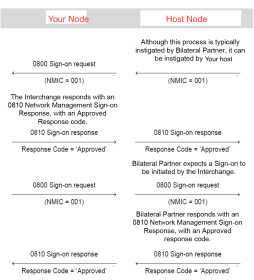Foreword
Previously I briefly touched on the AS2805 standards, and now I have an implementation of the parsing of these messages
The full code of this post is available here : https://github.com/Arthurvdmerwe/AS2805_Python_Implementation
I have a C# implementation of this as well here:
https://github.com/Arthurvdmerwe/AS2805
The code is thanks to the following author: http://www.vulcanno.com.br/python/ISO8583.html
He has a brilliant implementation of all the structures of the 8583 format, which goes hand in hand with AS2805
First off, the AS2805 standard includes a range of specifications, from Key handling settlement. This is not a post to explain all the details, as the key and settlement handling is a processor specific implementation.
AS2805 is extremely similar to the ISO8583 specification, and most of it can be taken directly out of this specification.
AS2805 Financial transaction card originated messages — Interchange message specifications is the International Organization for Standardization standard for systems that exchange electronic transactions made by cardholders using payment cards. It has three parts:
- Part 1: Messages, data elements and code values
- Part 2: Application and registration procedures for Institution Identification Codes (IIC)
- Part 3: Maintenance procedures for messages, data elements and code values
Introduction
A card-based transaction typically travels from a transaction acquiring device, such as a point-of-sale terminal or an automated teller machine (ATM), through a series of networks, to a card issuing system for authorization against the card holder’s account. The transaction data contains information derived from the card (e.g., the account number), the terminal (e.g., the merchant number), the transaction (e.g., the amount), together with other data which may be generated dynamically or added by intervening systems. The card issuing system will either authorize or decline the transaction and generate a response message which must be delivered back to the terminal within a predefined time period.
AS2805 defines a message format and a communication flow so that different systems can exchange these transaction requests and responses. The vast majority of transactions made at ATMs use AS2805 at some point in the communication chain, as do transactions made when a customer uses a card to make a payment in a store (EFTPOS). In particular, both the MasterCard andVisa networks base their authorization communications on the ISO 8583 standard, as do many other institutions and networks. AS2805 has no routing information, so is sometimes used with aTPDU header.
Cardholder-originated transactions include purchase, withdrawal, deposit, refund, reversal, balance inquiry, payments and inter-account transfers. AS2805 also defines system-to-system messages for secure key exchanges, reconciliation of totals, and other administrative purposes.
Although AS2805 defines a common standard, it is not typically used directly by systems or networks. It defines many standard fields (data elements) which remain the same in all systems or networks, and leaves a few additional fields for passing network specific details. These fields are used by each network to adapt the standard for its own use with custom fields and custom usages.
The placements of fields in different versions of the standard varies;
An AS2805 message is made of the following parts:
- Message type indicator (MTI)
- One or more bitmaps, indicating which data elements are present
- Data elements, the fields of the message
Message type indicator
This is a 4 digit numeric field which classifies the high level function of the message. A message type indicator includes the ISO 8583 version, the Message Class, the Message Function and the Message Origin, each described briefly in the following sections. The following example (MTI 0110) lists what each digit indicates:
0xxx -> version of AS2805
x1xx -> class of the Message (Authorization Message)
xx1x -> function of the Message (Request Response)
xxx0 -> who began the communication (Acquirer)
AS2805 version
Position one of the MTI specifies the versions of the AS2805 standard which is being used to transmit the message.
| Position |
Meaning |
| 0xxx |
ISO 8583-1:1987 version |
| 1xxx |
ISO 8583-2:1993 version |
| 2xxx |
ISO 8583-1:2003 version |
| 3xxx |
Reserved for ISO use |
| 4xxx |
Reserved for ISO use |
| 5xxx |
Reserved for ISO use |
| 6xxx |
Reserved for ISO use |
| 7xxx |
Reserved for ISO use |
| 8xxx |
Reserved for National use |
| 9xxx |
Reserved for Private use |
Message class
Position two of the MTI specifies the overall purpose of the message.
| Position |
Meaning |
Usage |
| x1xx |
Authorization Message |
Determine if funds are available, get an approval but do not post to account for reconciliation, Dual Message System (DMS), awaits file exchange for posting to account |
| x2xx |
Financial Messages |
Determine if funds are available, get an approval and post directly to the account, Single Message System (SMS), no file exchange after this |
| x3xx |
File Actions Message |
Used for hot-card, TMS and other exchanges |
| x4xx |
Reversal Message |
Reverses the action of a previous authorization |
| x5xx |
Reconciliation Message |
Transmits settlement information message |
| x6xx |
Administrative Message |
Transmits administrative advice. Often used for failure messages (e.g. message reject or failure to apply) |
| x7xx |
Fee Collection Messages |
|
| x8xx |
Network Management Message |
Used for secure key exchange, logon, echo test and other network functions |
| x9xx |
Reserved by ISO |
|
Message function
Position three of the MTI specifies the message function which defines how the message should flow within the system. Requests are end-to-end messages (e.g., from acquirer to issuer and back with timeouts and automatic reversals in place), while advices are point-to-point messages (e.g., from terminal to acquirer, from acquirer to network, from network to issuer, with transmission guaranteed over each link, but not necessarily immediately).
| Position |
Meaning |
| xx0x |
Request |
| xx1x |
Request Response |
| xx2x |
Advice |
| xx3x |
Advice Response |
| xx4x |
Notification |
| xx8x |
Response acknowledgment |
| xx9x |
Negative acknowledgment |
Message origin
Position four of the MTI defines the location of the message source within the payment chain.
| Position |
Meaning |
| xxx0 |
Acquirer |
| xxx1 |
Acquirer Repeat |
| xxx2 |
Issuer |
| xxx3 |
Issuer Repeat |
| xxx4 |
Other |
| xxx5 |
Other Repeat |
Examples
Bearing each of the above four positions in mind, an MTI will completely specify what a message should do, and how it is to be transmitted around the network. Unfortunately, not all AS2805 implementations interpret the meaning of an MTI in the same way. However, a few MTIs are relatively standard:
| MTI |
Meaning |
Usage |
| 0100 |
Authorization request |
Request from a point-of-sale terminal for authorization for a cardholder purchase |
| 0110 |
Issuer Response |
Issuer response to a point-of-sale terminal for authorization for a cardholder purchase |
| 0120 |
Authorization Advice |
When the Point of Sale device breaks down and you have to sign a voucher |
| 0121 |
Authorisation Advice Repeat |
If the advice times out |
| 0130 |
Issuer Response to Authorization Advice |
Confirmation of receipt of authorization advice |
| 0200 |
Acquirer Financial Request |
Request for funds, typically from an ATM or pinned point-of-sale device |
| 0210 |
Issuer Response to Financial Request |
Issuer response to request for funds |
| 0220 |
Acquirer Financial Advice |
e.g. Checkout at a hotel. Used to complete transaction initiated with authorization request |
| 0221 |
Acquirer Financial Advice repeat |
If the advice times out |
| 0230 |
Issuer Response to Financial Advice |
Confirmation of receipt of financial advice |
| 0400 |
Acquirer Reversal Request |
Reverses a transaction |
| 0420 |
Acquirer Reversal Advice |
Advises that a reversal has taken place |
| 0421 |
Acquirer Reversal Advice Repeat Message |
If the reversal times out |
| 0430 |
Issuer Reversal Response |
Confirmation of receipt of reversal advice |
| 0800 |
Network Management Request |
Echo test, logon, log off etc. |
| 0810 |
Network Management Response |
Echo test, logon, log off etc. |
| 0820 |
Network Management Advice |
Keychange |
Bitmaps
Within AS2805, a bitmap is a field or subfield within a message which indicates which other data elements or data element subfields may be present elsewhere in a message.
A message will contain at least one bitmap, called the Primary Bitmap which indicates which of Data Elements 1 to 64 are present. A secondary bitmap may also be present, generally as data element one and indicates which of data elements 65 to 128 are present. Similarly, a tertiary, or third, bitmap can be used to indicate the presence or absence of fields 129 to 192, although these data elements are rarely used.
The bitmap may be transmitted as 8 bytes of binary data, or as 16 hexadecimal characters 0-9, A-F in the ASCII or EBCDIC character sets.
A field is present only when the specific bit in the bitmap is true. For example, byte ’82x is binary ‘1000 0010’ which means fields 1 and 7 are present in the message and fields 2, 3, 4, 5, 6, and 8 are not present.
Examples —–
| Bitmap |
Defines presence of |
| 4210001102C04804 |
Fields 2, 7, 12, 28, 32, 39, 41, 42, 50, 53, 62 |
| 7234054128C28805 |
Fields 2, 3, 4, 7, 11, 12, 14, 22, 24, 26, 32, 35, 37, 41, 42, 47, 49, 53, 62, 64 |
| 8000000000000001 |
Fields 1, 64 |
0000000000000003
(secondary bitmap) |
Fields 127, 128 |
Explanation of Bitmap (8 BYTE Primary Bitmap = 64 Bit) field 4210001102C04804
BYTE1 : 01000010 = 42x (counting from the left, the second and seventh bits are 1, indicating that fields 2 and 7 are present)
BYTE2 : 00010000 = 10x (field 12 is present)
BYTE3 : 00000000 = 00x (no fields present)
BYTE4 : 00010001 = 11x (fields 28 and 32 are present)
BYTE5 : 00000010 = 02x (field 39 is present)
BYTE6 : 11000000 = C0x (fields 41 and 42 are present)
BYTE7 : 01001000 = 48x (fields 50 and 53 are present)
BYTE8 : 00000100 = 04x (field 62 is present)
0________10________20________30________40________50________60__64
1234567890123456789012345678901234567890123456789012345678901234 n-th bit
0100001000010000000000000001000100000010110000000100100000000100 bit map
Fields present in the above variable length message record:
2-7-12-28-32-39-41-42-50-53-62
Data elements
Data elements are the individual fields carrying the transaction information. There are up to 128 data elements specified in the original AS2805 standard, and up to 192 data elements in later releases.
While each data element has a specified meaning and format, the standard also includes some general purpose data elements and system- or country-specific data elements which vary enormously in use and form from implementation to implementation.
Each data element is described in a standard format which defines the permitted content of the field (numeric, binary, etc.) and the field length (variable or fixed), according to the following table:
| Abbreviation |
Meaning |
| a |
Alpha, including blanks |
| n |
Numeric values only |
| s |
Special characters only |
| an |
Alphanumeric |
| as |
Alpha & special characters only |
| ns |
Numeric and special characters only |
| ans |
Alphabetic, numeric and special characters. |
| b |
Binary data |
| z |
Tracks 2 and 3 code set as defined in ISO/IEC 7813 and ISO/IEC 4909 respectively |
| . or .. or … |
variable field length indicator, each . indicating a digit. |
| x or xx or xxx |
fixed length of field or maximum length in the case of variable length fields. |
Additionally, each field may be either fixed or variable length. If variable, the length of the field will be preceded by a length indicator.
| Type |
Meaning |
| Fixed |
no field length used |
| LLVAR or (..xx) |
Where LL < 100, means two leading digits LL specify the field length of field VAR |
| LLLVAR or (…xxx) |
Where LLL < 1000, means three leading digits LLL specify the field length of field VAR |
| LL and LLL are hex or ASCII. A VAR field can be compressed or ASCII depending of the data element type. |
LL can be 1 or 2 bytes. For example, if compressed as one hex byte, ’27x means there are 27 VAR bytes to follow. If ASCII, the two bytes ’32x, ’37x mean there are 27 bytes to follow. 3 digit field length LLL uses 2 bytes with a leading ‘0’ nibble if compressed, or 3 bytes if ASCII. The format of a VAR data element depends on the data element type. If numeric it will be compressed, e.g. 87456 will be represented by 3 hex bytes ‘087456x. If ASCII then one byte for each digit or character is used, e.g. ’38x, ’37x, ’34x, ’35x, ’36x. |
AS2805-defined data elements
| Data element |
Type |
Usage |
| 1 |
b 64 |
Bit map (b 128 if secondary is present and b 192 if tertiary is present) |
| 2 |
n ..19 |
Primary account number (PAN) |
| 3 |
n 6 |
Processing code |
| 4 |
n 12 |
Amount, transaction |
| 5 |
n 12 |
Amount, settlement |
| 6 |
n 12 |
Amount, cardholder billing |
| 7 |
n 10 |
Transmission date & time |
| 8 |
n 8 |
Amount, cardholder billing fee |
| 9 |
n 8 |
Conversion rate, settlement |
| 10 |
n 8 |
Conversion rate, cardholder billing |
| 11 |
n 6 |
Systems trace audit number |
| 12 |
n 6 |
Time, local transaction (hhmmss) |
| 13 |
n 4 |
Date, local transaction (MMDD) |
| 14 |
n 4 |
Date, expiration |
| 15 |
n 4 |
Date, settlement |
| 16 |
n 4 |
Date, conversion |
| 17 |
n 4 |
Date, capture |
| 18 |
n 4 |
Merchant type |
| 19 |
n 3 |
Acquiring institution country code |
| 20 |
n 3 |
PAN extended, country code |
| 21 |
n 3 |
Forwarding institution. country code |
| 22 |
n 3 |
Point of service entry mode |
| 23 |
n 3 |
Application PAN number |
| 24 |
n 3 |
Function code (ISO 8583:1993)/Network International identifier (NII) |
| 25 |
n 2 |
Point of service condition code |
| 26 |
n 2 |
Point of service capture code |
| 27 |
n 1 |
Authorizing identification response length |
| 28 |
n 8 |
Amount, transaction fee |
| 29 |
n 8 |
Amount, settlement fee |
| 30 |
n 8 |
Amount, transaction processing fee |
| 31 |
n 8 |
Amount, settlement processing fee |
| 32 |
n ..11 |
Acquiring institution identification code |
| 33 |
n ..11 |
Forwarding institution identification code |
| 34 |
n ..28 |
Primary account number, extended |
| 35 |
z ..37 |
Track 2 data |
| 36 |
n …104 |
Track 3 data |
| 37 |
an 12 |
Retrieval reference number |
| 38 |
an 6 |
Authorization identification response |
| 39 |
an 2 |
Response code |
| 40 |
an 3 |
Service restriction code |
| 41 |
ans 16 |
Card acceptor terminal identification |
| 42 |
ans 15 |
Card acceptor identification code |
| 43 |
ans 40 |
Card acceptor name/location (1-23 address 24-36 city 37-38 state 39-40 country) |
| 44 |
an ..25 |
Additional response data |
| 45 |
an ..76 |
Track 1 data |
| 46 |
an …999 |
Additional data – ISO |
| 47 |
an …999 |
Additional data – national |
| 48 |
an …999 |
Additional data – private |
| 49 |
an 3 |
Currency code, transaction |
| 50 |
an 3 |
Currency code, settlement |
| 51 |
an 3 |
Currency code, cardholder billing |
| 52 |
b 64 |
Personal identification number data |
| 53 |
n 18 |
Security related control information |
| 54 |
an …120 |
Additional amounts |
| 55 |
ans …999 |
Reserved ISO |
| 56 |
ans …999 |
Reserved ISO |
| 57 |
ans …999 |
Reserved national |
| 58 |
ans …999 |
Reserved national |
| 59 |
ans …999 |
Reserved for national use |
| 60 |
an .7 |
Advice/reason code (private reserved) |
| 61 |
ans …999 |
Reserved private |
| 62 |
ans …999 |
Reserved private |
| 63 |
ans …999 |
Reserved private |
| 64 |
b 16 |
Message authentication code (MAC) |
| 65 |
b 64 |
*Bit indicator of tertiary bitmap only*, tertiary bitmap data follows secondary in message stream. |
| 66 |
n 1 |
Settlement code |
| 67 |
n 2 |
Extended payment code |
| 68 |
n 3 |
Receiving institution country code |
| 69 |
n 3 |
Settlement institution country code |
| 70 |
n 3 |
Network management information code |
| 71 |
n 4 |
Message number |
| 72 |
ans …999 |
Data record (ISO 8583:1993)/n 4 Message number, last(?) |
| 73 |
n 6 |
Date, action |
| 74 |
n 10 |
Credits, number |
| 75 |
n 10 |
Credits, reversal number |
| 76 |
n 10 |
Debits, number |
| 77 |
n 10 |
Debits, reversal number |
| 78 |
n 10 |
Transfer number |
| 79 |
n 10 |
Transfer, reversal number |
| 80 |
n 10 |
Inquiries number |
| 81 |
n 10 |
Authorizations, number |
| 82 |
n 12 |
Credits, processing fee amount |
| 83 |
n 12 |
Credits, transaction fee amount |
| 84 |
n 12 |
Debits, processing fee amount |
| 85 |
n 12 |
Debits, transaction fee amount |
| 86 |
n 15 |
Credits, amount |
| 87 |
n 15 |
Credits, reversal amount |
| 88 |
n 15 |
Debits, amount |
| 89 |
n 15 |
Debits, reversal amount |
| 90 |
n 42 |
Original data elements |
| 91 |
an 1 |
File update code |
| 92 |
n 2 |
File security code |
| 93 |
n 5 |
Response indicator |
| 94 |
an 7 |
Service indicator |
| 95 |
an 42 |
Replacement amounts |
| 96 |
an 8 |
Message security code |
| 97 |
n 16 |
Amount, net settlement |
| 98 |
ans 25 |
Payee |
| 99 |
n ..11 |
Settlement institution identification code |
| 100 |
n ..11 |
Receiving institution identification code |
| 101 |
ans 17 |
File name |
| 102 |
ans ..28 |
Account identification 1 |
| 103 |
ans ..28 |
Account identification 2 |
| 104 |
ans …100 |
Transaction description |
| 105 |
ans …999 |
Reserved for ISO use |
| 106 |
ans …999 |
Reserved for ISO use |
| 107 |
ans …999 |
Reserved for ISO use |
| 108 |
ans …999 |
Reserved for ISO use |
| 109 |
ans …999 |
Reserved for ISO use |
| 110 |
ans …999 |
Reserved for ISO use |
| 111 |
ans …999 |
Reserved for ISO use |
| 112 |
ans …999 |
Reserved for national use |
| 113 |
n ..11 |
Authorizing agent institution id code |
| 114 |
ans …999 |
Reserved for national use |
| 115 |
ans …999 |
Reserved for national use |
| 116 |
ans …999 |
Reserved for national use |
| 117 |
ans …999 |
Reserved for national use |
| 118 |
ans …999 |
Reserved for national use |
| 119 |
ans …999 |
Reserved for national use |
| 120 |
ans …999 |
Reserved for private use |
| 121 |
ans …999 |
Reserved for private use |
| 122 |
ans …999 |
Reserved for private use |
| 123 |
ans …999 |
Reserved for private use |
| 124 |
ans …255 |
Info text |
| 125 |
ans ..50 |
Network management information |
| 126 |
ans …999 |
Issuer trace id |
| 127 |
ans …999 |
Reserved for private use |
| 128 |
b 16 |
Message authentication code |
Implementation and understanding the Code
The first step to understanding the packing and unpacking of the message fields would be to create a class that describes then entire structure.
First we create a class and create a dictionary that describes the message formats:
#2805 contants
_DEF = {}
# Every _DEF has:
# _DEF[N] = [X, Y, Z, W, K]
# N = bitnumber
# X = smallStr representation of the bit meanning
# Y = large str representation
# Z = length indicator of the bit (F, LL, LLL, LLLL, LLLLL, LLLLLL)
# W = size of the information that N need to has
# K = type os values a, an, ans, n, xn, b
_DEF[1] = ['BM', 'Bit Map Extended', 'F', 8, 'b']
_DEF[2] = ['2', 'Primary Account Number (PAN)', 'LL', 19, 'n']
_DEF[3] = ['3', 'Processing Code', 'F', 6, 'n']
_DEF[4] = ['4', 'Amount Transaction', 'F', 12, 'n']
_DEF[5] = ['5', 'Amount Settlement', 'F', 12, 'n']
_DEF[7] = ['7', 'Transmission Date and Time', 'F', 10, 'n']
_DEF[9] = ['9', 'Conversion Rate, Settlement', 'F', 8, 'n']
_DEF[10] = ['10', 'Conversion Rate, Cardholder Billing', 'F', 8, 'n']
_DEF[11] = ['11', 'Systems Trace Audit Number', 'F', 6, 'n']
_DEF[12] = ['12', 'Time, Local Transaction', 'F', 6, 'n']
_DEF[13] = ['13', 'Date, Local Transaction', 'F', 4, 'n']
_DEF[14] = ['14', 'Date, Expiration', 'F', 4, 'n']
_DEF[15] = ['15', 'Date, Settlement', 'F', 4, 'n']
_DEF[16] = ['16', 'Date, Conversion', 'F', 4, 'n']
_DEF[18] = ['18', 'Merchant Type', 'F', 4, 'n']
_DEF[22] = ['22', 'POS Entry Mode', 'F', 3, 'n']
_DEF[23] = ['23', 'Card Sequence Number', 'F', 3, 'n']
_DEF[25] = ['25', 'POS Condition Code', 'F', 2, 'n']
_DEF[28] = ['28', 'Amount, Transaction Fee', 'F', 9, 'xn']
_DEF[32] = ['32', 'Acquiring Institution ID Code', 'LL', 11, 'n']
_DEF[33] = ['33', 'Forwarding Institution ID Code', 'LL', 11, 'n']
_DEF[35] = ['35', 'Track 2 Data', 'LL', 37, 'an']
_DEF[37] = ['37', 'Retrieval Reference Number', 'F', 12, 'an']
_DEF[38] = ['38', 'Authorization ID Response', 'F', 6, 'an']
_DEF[39] = ['39', 'Response Code', 'F', 2, 'an']
_DEF[41] = ['41', 'Card Acceptor Terminal ID', 'F', 8, 'ans']
_DEF[42] = ['42', 'Card Acceptor ID Code', 'F', 15, 'ans']
_DEF[43] = ['43', 'Card Acceptor Name Location', 'F', 40, 'asn']
_DEF[44] = ['44', 'Additional Response Data', 'LL', 25, 'ans']
_DEF[47] = ['47', 'Additional Data National', 'LLL', 999, 'ans']
_DEF[48] = ['48', 'Additional Data Private', 'LLL', 999, 'ans']
_DEF[49] = ['49', 'Currency Code, Transaction', 'F', 3, 'n']
_DEF[50] = ['50', 'Currency Code, Settlement', 'F', 3, 'n']
_DEF[51] = ['51', 'Currency Code, Billing', 'F', 3, 'n']
_DEF[52] = ['52', 'PIN Data', 'F', 8, 'b']
_DEF[53] = ['53', 'Security Related Control Information', 'F', 48, 'b']
_DEF[55] = ['55', 'ICC Data', 'LLL', 999, 'b']
_DEF[57] = ['57', 'Amount Cash', 'F', 12, 'n']
_DEF[58] = ['58', 'Ledger Balance', 'F', 12, 'n']
_DEF[59] = ['59', 'Account Balance', 'F', 12, 'n']
_DEF[64] = ['64', 'Message Authentication Code', 'F', 8, 'b']
_DEF[66] = ['66', 'Settlement Code', 'F', 1, 'n']
_DEF[70] = ['70', 'Network Management Information Code', 'F', 3, 'n']
_DEF[74] = ['74', 'Credits, Number', 'F', 10, 'n']
_DEF[75] = ['75', 'Credits, Reversal Number', 'F', 10, 'n']
_DEF[76] = ['76', 'Debits, Number', 'F', 10, 'n']
_DEF[77] = ['77', 'Debits, Reversal Number', 'F', 10, 'n']
_DEF[78] = ['78', 'Transfer, Number', 'F', 10, 'n']
_DEF[79] = ['79', 'Transfer, Reversal Number', 'F', 10, 'n']
_DEF[80] = ['80', 'Inquiries, Number', 'F', 10, 'n']
_DEF[81] = ['81', 'Authorizations, Number', 'F', 10, 'n']
_DEF[83] = ['83', 'Credits, Transaction Fee Amount', 'F', 12, 'n']
_DEF[85] = ['85', 'Debits, Transaction Fee Amount', 'F', 12, 'n']
_DEF[86] = ['86', 'Credits, Amount', 'F', 16, 'n']
_DEF[87] = ['87', 'Credits, Reversal Amount', 'F', 16, 'n']
_DEF[88] = ['88', 'Debits, Amount', 'F', 16, 'n']
_DEF[89] = ['89', 'Debits, Reversal Amount', 'F', 16, 'n']
_DEF[90] = ['90', 'Original Data Elements', 'F', 42, 'n']
_DEF[97] = ['97', 'Amount, Net Settlement', 'F', 17, 'xn']
_DEF[99] = ['99', 'Settlement Institution ID Code', 'LL', 11, 'n']
_DEF[100] = ['100', 'Receiving Institution ID Code', 'LL', 11, 'n']
_DEF[112] = ['112', 'Key Management Data', 'LLL', 999, 'b']
_DEF[118] = ['118', 'Cash Total Number', 'LLL', 10, 'n']
_DEF[119] = ['119', 'Cash Total Amount', 'LLL', 10, 'n']
_DEF[128] = ['128', 'MAC Extended', 'F', 8, 'b']
To write this structure should not be that difficult and should come directly out of the specification provided my your institution.
As for the infamous bitmaps we are going to describe a structure for them as well, with an array to track the bit positions.
#Attributes
# Bits to be set 00000000 -> _BIT_POSITION_1 ... _BIT_POSITION_8
_BIT_POSITION_1 = 128 # 10 00 00 00
_BIT_POSITION_2 = 64 # 01 00 00 00
_BIT_POSITION_3 = 32 # 00 10 00 00
_BIT_POSITION_4 = 16 # 00 01 00 00
_BIT_POSITION_5 = 8 # 00 00 10 00
_BIT_POSITION_6 = 4 # 00 00 01 00
_BIT_POSITION_7 = 2 # 00 00 00 10
_BIT_POSITION_8 = 1 # 00 00 00 01
#Array to translate bit to position
_TMP = [0, _BIT_POSITION_8, _BIT_POSITION_1, _BIT_POSITION_2, _BIT_POSITION_3, _BIT_POSITION_4, _BIT_POSITION_5,
_BIT_POSITION_6, _BIT_POSITION_7]
_EMPTY_VALUE = 0
Now we simply add a heap of helper functions from http://www.vulcanno.com.br/python/ISO8583.html to fill and decode the data structure.
I have created a client and a server as part of the source code, so you can test your own implementation of the AS2805 protocol
Simple as pie!